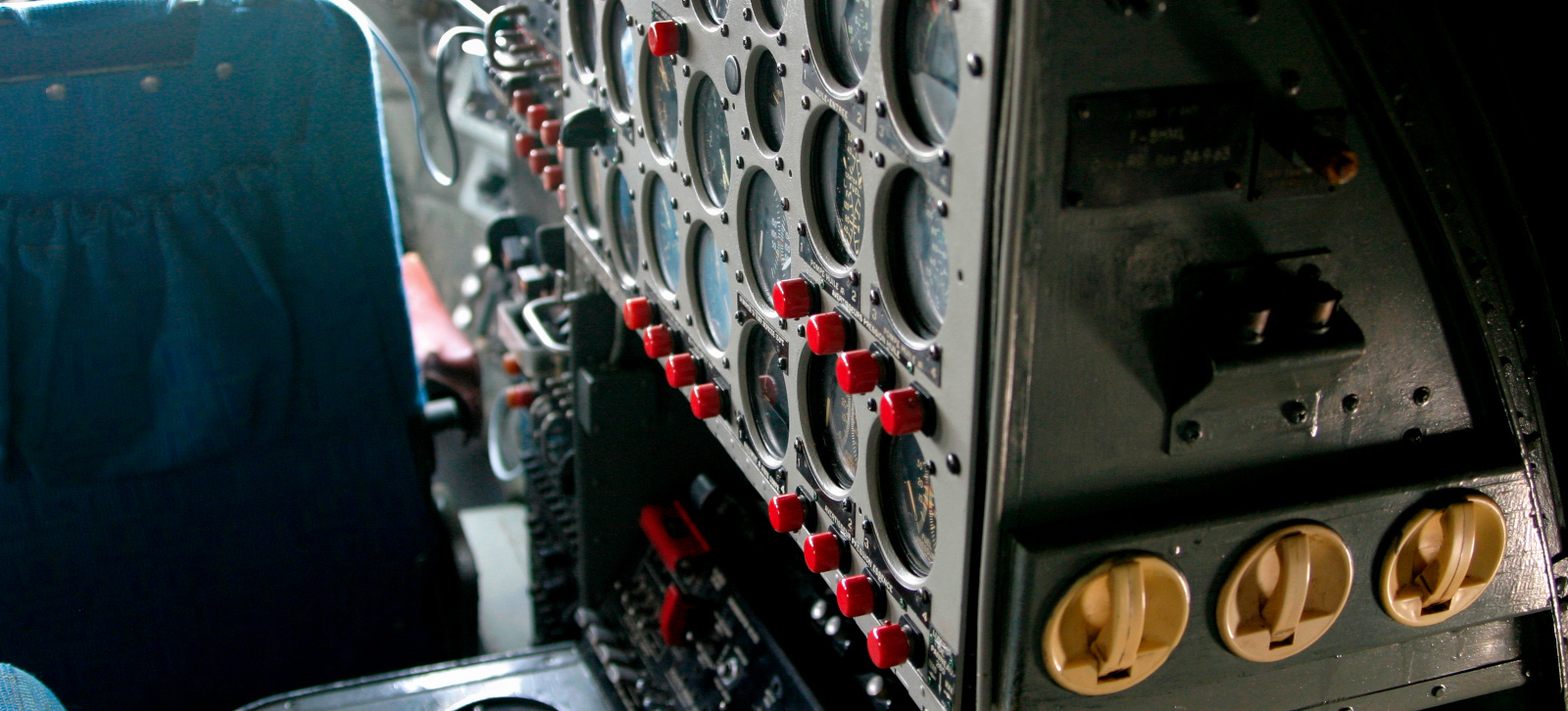Adapter
Static Configuration
The adapter recognizes what it’s plugged in to, i.e. Interface 1 or QL. But it’s also possible to force a particular machine. Have a look at the config section at the top of oqtadrive.ino. There are a few more settings that can be changed. If you need to maintain several configs for various adapters, you can alternatively place your settings in separate header files and include as needed. The details for this are also explained in the config section of oqtadrive.ino.
Note: Whenever you make config changes, whether directly in
oqtadrive.inoor in a config header file, don’t forget to flash the firmware again.
Dynamic Configuration
A few adapter settings can also be changed on the fly via the oqtactl command (in the future also via the web UI). These settings are:
- Client setting, i.e. whether the adapter is connected to an Interface 1 or a QL. This can be set with the
--clientoption, when starting the daemon or when forcing a resync (seeoqtactl serve --helpandoqtactl resync --help). - Mapping of hardware drives, unless
HW_GROUP_LOCKEDinoqtadrive.inois set totrue(seeoqtactl map --help). - Rumble level of the vibration motor, if installed (see
oqtactl config --help).
Daemon & Command
The oqtactl binary gets all its configuration from the passed command line arguments. Several of these arguments can alternatively be provided as environment variables. See oqtactl {action} --help to find out which settings support this, and for the names of the variables.
For example, the oqtactl serve command accepts an --address argument that allows you to set the address and port on which the daemon listens. If you change this setting from the default, you need to provide it whenever you run oqtactl to query or control the daemon. Since this can be quite tedious, you can set the address and port in environment variable OQTADRIVE_ADDRESS, e.g. in your .bashrc file if you’re on Linux (Windows and MacOS provide ways of doing that as well, but I’m not familiar with those):
export OQTADRIVE_ADDRESS=oqtadrive-box:8080
The setting would now be automatically picked up when the daemon is started with oqtactl serve, as well as with any other invocation of oqtactl that needs to communicate with the daemon. You no longer need to specify the --address argument.
 OqtaDrive
OqtaDrive